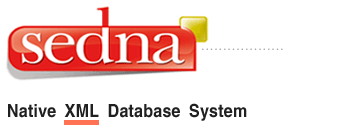 |
 |
|
| Home | Getting Started | Documentation | Demo | Download | Support |
Frequently Asked QuestionsThis is the FAQ list for Sedna XML Database. |
|
General QuestionsHow do I report a bug in Sedna? The preferable way to submit a bug is to use the bug tracker system. Remember, a good rule to follow is to always do a background search before submitting a problem report. Maybe your problem has already been reported; maybe it is being discussed on the mailing lists, or recently was; it may even already be fixed in a newer version than what you are running. You should therefore check this FAQ list, mailing list, existent bugs before submitting your problem report. How to drop a database? In early versions of Sedna you had to drop a database by manually removing database files.
Now it is better to use It's still possible to remove database manually. Just remove:
Note, however, we don't guarantee that this method will work in future releases. I got the
Typically this error message means that you have upgraded Sedna to a
newer version and you are trying to run Sedna on a database created with
the previous version of Sedna. The solution to the problem is so called
migration procedure performed by I've inserted several documents into my database, each containing XML data almost of the same structure. I want to run an XQuery query against all of those documents. How can I do that? If you have a number of documents that have similar structure (the structure must not be exactly the same) and you want to query through the documents, you should store them in a collection. Collections are optimized for querying through documents. How to create and use collection see "Managing Collections" section of the "Sedna Programmer's Guide". How do I build C driver for Sedna? Follow instructions in "Build C-driver (libsedna)" section of the Sedna Installation Guide to build Sedna driver. How do I enable remote access to Sedna server? Since version 3.5 the default configuration of Sedna does not allow incoming connections from external machines. This implies that no external application can access your databases. To make it available the two steps have to be done:
Alternatively, you can use Sedna server ( Now it is possible to login to your server remotely, using the username and password. XQuery/XUpdate QuestionsHow do I insert a new attribute into the document? The following terminal script creates a new document and inserts root element. Then it inserts a new attribute into it:
How do I update an existing attribute value? Replace attribute with a new one. The following statement updates value of the attribute created in the previous question:
Windows Specific QuestionsWhen I run No, it's not. More likely you have NOD32 Antivirus installed. It conflicts with Sedna and some other programs. The bug is in NOD32, actually. You can solve the problem by configuring NOD32 in the following way. Sometimes the following NOD32 configuring helps: go to "IMON module->SETUP->Advanced"; here you can exclude
If this does not help turn off NOD32 Internet Monitoring module IMON and then restart Windows: "NOD32 Control Center > IMON > Quit" + System Restart. I am on a Windows XP. It looks like Winsock2 on you Windows XP has been corrupted.
Please read this Microsoft support page and try to determine whether the
Winsock2 key is corrupted, and if yes - recover from Winsock2 corruption:
How do I build Sedna from sources under Windows? Follow instructions in Sedna Installation Guide to build Sedna from sources. I got either
Most likely, the reason of the problem is lack of memory. By default Sedna
requires 100 MB of memory for every running instance of database. You can
vary the required memory size by If this still does not help then possible reasons/solutions:
How do I setup Sedna database as a Windows service? Sedna doesn't have built-in facilities to work as a Windows service. To workaround this use third party tool named Before using it read carefully readme file available here. Important Notes:
Unix-like Systems Common QuestionsI got the Actually, not. Wait for several minutes and try again. The problem is in sockets. The following is what socket FAQ says: When you issue the I have downloaded a binary version and tried to use SQL Connection.
I got the following error: A binary version does not have support for SQL Connection for Unix-like operating systems (Linux, FreeBSD, MacOS, Solaris, etc).
This is due to the problems of linking Sedna executables with static See Sedna Installation Guide or Sedna fails with Most likely you just need to adjust your system configuration. Read carefully post-installation setup section of the Sedna Installation Guide. I can't create database,
Configure fails with error
No, it's not. The standard Sedna command-line console client ( Depending on your operating system, you have to install either For example in Debian/Ubuntu the following commands install
This problem can be fixed also by turning off libedit support. See Sedna Installation Guide for the instructions on how to adjust Sedna configuration while building from sources. Linux Specific QuestionsI can't create more than one database on Linux. One of the possible reason of this behaviour is the /dev/shm temporary filesystem size (use df -h to check it size). Try to extend it using the following command:
I got the Hopefully, you are. The described situation happens when your Linux
installation does not turn on support for shm fs. Without it, it is not
POSIX compatible. The problem is known to happen on ALT Linux, some
Debian installations (possibly with kernel 2.4). The problem can be
fixed by mounting
Solaris Specific QuestionsHow do I build Sedna from sources under Solaris? Sedna can be built under x86/x64 architectures only. SPARC architecture is not supported yet. To build Sedna from sources use the following step-by-step guide, which has been tested on Solaris 10:
FreeBSD Specific QuestionsWhat do I need to run Sedna under FreeBSD? To run Sedna under FreeBSD you need to perform the following additional post-installation steps:
|
|