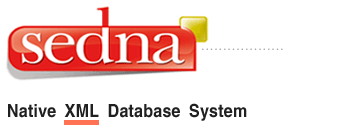3.5 Client Authentication
When a client application connects to the database server, it specifies which Sedna
database user name it wants to connect as. User name determines access privileges to
database objects, therefore, client authentication is used to restrict which database users
can connect.
Authentication is the process by which the database server establishes the identity of
the client and determines whether the client application (or the user who runs
the client application) is permitted to connect with the user name that was
requested.
When created with -db-security authorization or -db-security authentication
option, database will check the user password on session open.
Currently, Sedna uses password authentication: client application that connects to
the database must specify user name and user password (in se_term utility use -pswd
and -name options; for client application that works through Sedna API see ”Sedna
Programmer’s Guide”). Authentication process consists in checking the password
correctness.
A newly created database always contains one predefined DBA user with name
"SYSTEM" and password "MANAGER". To start your work with the database, you first
have to connect as this initial user.
|