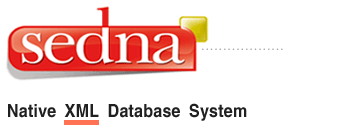 |  |
|
| Home | Getting Started | Documentation | Demo | Download | Support |
2.6 Event LogSedna keeps track of all important events that happen during its functioning. This section describes where log files are located and how to configure Sedna logging capabilities.
2.6.1 FilesLog files are located in the same folder where Sedna stores databases (see section 2.1, Sedna Directory Structure). By default it means that you can find event log files in SEDNA_INSTALL/data. Latest log file is named event.log. Sedna also stores old event log files which are named event-{data}.log.
2.6.2 Severity Level ConfigurationSedna provides a flexible way to set severity level of the logging output. It can be done either through se_gov command line parameter:
se_gov -el-level number
or defined in sednaconf.xml (see section 2.2.3, Configuring Sedna):
<event_log_level>number</event_log_level>
The following severity levels are available:
|